Description

IQ Intuition™ Positioning App
This innovative app allows you to take a photo of your fabric in a special hoop and wirelessly transfer it to your machine. The image will display onscreen in lifelike color and high resolution, allowing you to position your design exactly where you want it, how you want it, every time.

9-1/2" x 14" Embroidery Field
Stitch bigger embroidery designs and enjoy less re-hooping with a large embroidery field.

IQ Designer
Create your own embroidery designs with ease. Take a photo with the IQ Intuition Positioning App and wirelessly transmit it to the Altair 2! Draw directly on the screen or if you’re feeling inspired by an existing art file, simply upload it to the Altair 2 through the USB drive. Your art will be instantly digitized with the colors and fill stitches you choose.

Wireless Capability
Use your favorite embroidery design software like Palette (version 11 or higher, sold separately) to wirelessly transmit your designs from your computer to Meridian 2.

Color Visualizer
Choose from random, vivid, gradient and soft, and watch as your design is transformed in an array of color combinations. Tag your favorite color combinations, then select your favorite from the finalists.

Needle Beam
Know exactly where the needle will drop every time with a brilliant LED pointer on the included embroidery foot. There’s no more guesswork.

534 Embroidery Designs
You’ll always have something to embroider with Meridian 2’s huge selection of built-in designs that includes 200 exclusive designs from Baby Lock. The design library features large thumbnails to make finding the right match even easier.

redo Redo/Undo in Embroidery Edit and IQ Designer
Want to go back to an earlier version of your creation? Made a mistake? Change your mind? Meridian 2 has a redo/undo feature that takes care of it with just the push of a button.

2 Point Position
Use the 2-point positioning function, with needle beam, to preview the position of your embroidery design. Then, adjust the position and angle for precise placement. Your embroidery will be perfectly placed every time.

IQ Intuition Monitoring App
Keep track of your project’s progress with this convenient feature that alerts your phone when the bobbin needs to be changed, if a thread breaks, if a thread needs to be changed and when stitching is done
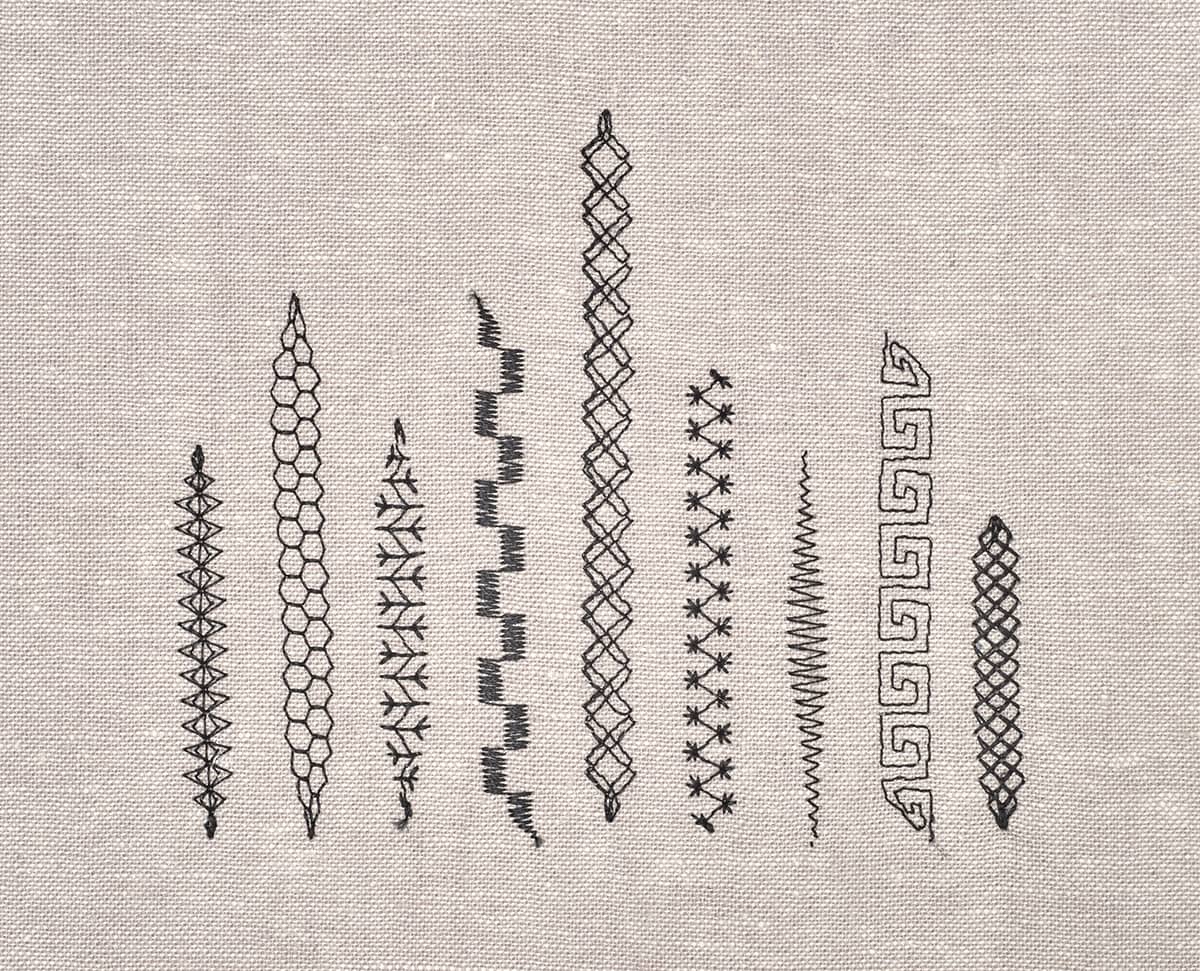
Stitch Tapering
Match your project’s sharp angles or create mitered corners with Altair 2’s Stitch Tapering. With 12 angle settings, two ending methods, and 20 decorative stitches, you can customize a variety of sewing projects.

Quilting Around an Embroidery Pattern
Add stippling, echo quilting, or any of the 30 Decorative Fill patterns from IQ Designer around a selected design. Line spacing, distance, and frame size are easily adjustable.

10.1" LCD Screen
You’ll have total control over every single aspect of your stitches, embroidery designs, placement, colors and more on a large touchscreen. Comparable to many popular tablets, it features large, clear buttons and vivid colors.

Large 11.25" Workspace
With a generous 11.25″ workspace to the right of the needle, Altair 2 gives you plenty of room to work. Those larger projects aren’t anything to worry about!

Fancy Font
The included Fancy Fonts are perfect for monogramming, with an elegant touch. Stitch these out in multi-color or monochrome!

Quick Set Drop in Bobbin
Simply drop your bobbin in the machine, pull your threads through the slot and let your machine do the rest.















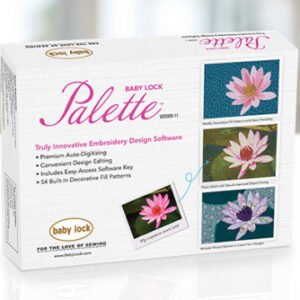








Reviews
There are no reviews yet.